How To Mod Black Ops Zombies w/USB SOLO
 How To Mod Black Ops Zombies w/USB SOLO
How To Mod Black Ops Zombies w/USB SOLO
Well, as almost everyone know, the .gpd mods have been patched online for a while now. But you can still make them work offline. How? Folow my steps it's very easy.
_________________________________________________________________
Note: You need Modio for the mod to work. It's available for free here: http://www.megaupload.com/?d=U06EMZKT
Note: You need a USB Drive or a Transfer Cable. To set up and USB Drive, plug it into your Xbox 360, go to system setting, memory, select your usb, and select configure.
__________________________________________________________________
1. Go to System Settings, Memory, Hard Drive, Gamer Profile, and select the profile you want the mod on.
2. Transfer it to your USB Drive
3. Plug your USB on your computer
4. Open up Modio
5. Download the mod here: http://www.mediafire.com/?b591m7ecezppxnb
6. On Modio, click on the M at the top left corner, and select explore my device.
7. Click on File, Open Drive. Then click on content.
8. You should see a folder starting with an E and should look a bit like this: E004H32H86K... click on it.
9. Go to profile storage, profiles, and you should again see a file name like E0000000000 per example.
10. Right click on it and click open in resigner.
11. Then go on the file content tab and right click on 41560855.gpd and select Inject file into current folder.
12. Select the mod you downloaded.
13. If it ask to replace click yes.
14. Go to the general file info tab and click Rehash and ressign.
15. When done, press save to device.
16. Eject your USB safely and there you go, you have you modded black ops zombie!
Note: It can happen that your profile become corrupted but if it happen, simply recover it and do the mod again.
Note: The mod go away when you close your console.
Note: For the mod to work, you must go to Hard Drive, Game, Call of Duty Black OPS and delete Title Update #?.
_________________________________________________________________
Controls:
Start Button: You can fly trough the wall.
Back Button: Activate unlimited ammo, super speed, etc...
DPAD UP: Give a Ballistic knife upgraded to revive your friend if you play split-screen.
DPAD DOWN: God mode
DPAD RIGHT: Remove every spawned zombie. (Note: Do not use when it's the tief round in Five, you'll get stuck.
DPAD LEFT: Give you the DEATH MACHINE
____________________________________________________________________
Feature:
-No Clip
-Non-movable Mystery Box
-God mode
-Unlimitedd Ammo
-Big Clip
-Distant Knife
-Far Revive (Do not work while having the Death Machine equipped use the upgraded ballistic knife instead)
-Triple Tap (Shoot almost X100 faster
-And much more
This mod work both on Kino Der Untoten and Five. But this mod was specially designed for Five, so the mods in Kino Der Untoten are more limited.
Enjoy!
_________________________________________________________________
Note: You need Modio for the mod to work. It's available for free here: http://www.megaupload.com/?d=U06EMZKT
Note: You need a USB Drive or a Transfer Cable. To set up and USB Drive, plug it into your Xbox 360, go to system setting, memory, select your usb, and select configure.
__________________________________________________________________
1. Go to System Settings, Memory, Hard Drive, Gamer Profile, and select the profile you want the mod on.
2. Transfer it to your USB Drive
3. Plug your USB on your computer
4. Open up Modio
5. Download the mod here: http://www.mediafire.com/?b591m7ecezppxnb
6. On Modio, click on the M at the top left corner, and select explore my device.
7. Click on File, Open Drive. Then click on content.
8. You should see a folder starting with an E and should look a bit like this: E004H32H86K... click on it.
9. Go to profile storage, profiles, and you should again see a file name like E0000000000 per example.
10. Right click on it and click open in resigner.
11. Then go on the file content tab and right click on 41560855.gpd and select Inject file into current folder.
12. Select the mod you downloaded.
13. If it ask to replace click yes.
14. Go to the general file info tab and click Rehash and ressign.
15. When done, press save to device.
16. Eject your USB safely and there you go, you have you modded black ops zombie!
Note: It can happen that your profile become corrupted but if it happen, simply recover it and do the mod again.
Note: The mod go away when you close your console.
Note: For the mod to work, you must go to Hard Drive, Game, Call of Duty Black OPS and delete Title Update #?.
_________________________________________________________________
Controls:
Start Button: You can fly trough the wall.
Back Button: Activate unlimited ammo, super speed, etc...
DPAD UP: Give a Ballistic knife upgraded to revive your friend if you play split-screen.
DPAD DOWN: God mode
DPAD RIGHT: Remove every spawned zombie. (Note: Do not use when it's the tief round in Five, you'll get stuck.
DPAD LEFT: Give you the DEATH MACHINE
____________________________________________________________________
Feature:
-No Clip
-Non-movable Mystery Box
-God mode
-Unlimitedd Ammo
-Big Clip
-Distant Knife
-Far Revive (Do not work while having the Death Machine equipped use the upgraded ballistic knife instead)
-Triple Tap (Shoot almost X100 faster
-And much more
This mod work both on Kino Der Untoten and Five. But this mod was specially designed for Five, so the mods in Kino Der Untoten are more limited.
Enjoy!
Guest- Guest
 Re: How To Mod Black Ops Zombies w/USB SOLO
Re: How To Mod Black Ops Zombies w/USB SOLO
I think the links are down,this member is banned anyways. so CLOSED 
 Similar topics
Similar topics» Tori Black Kristina Rose Tori Black Is Pretty Filthy 720p.mp4.rar
» How to make your own nazi zombies game save for WaW [Online]
» Dvar list (Mine) / Black ops
» How to make your own nazi zombies game save for WaW [Online]
» Dvar list (Mine) / Black ops
Permissions in this forum:
You cannot reply to topics in this forum|
|
|